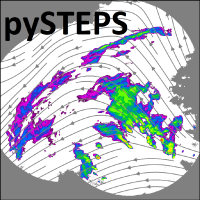pysteps.io.exporters.initialize_forecast_exporter_geotiff#
- pysteps.io.exporters.initialize_forecast_exporter_geotiff(outpath, outfnprefix, startdate, timestep, n_timesteps, shape, metadata, n_ens_members=1, incremental=None, **kwargs)#
Initialize a GeoTIFF forecast exporter.
The output files are named as ‘<outfnprefix>_<startdate>_<t>.tif’, where startdate is in YYmmddHHMM format and t is lead time (minutes). GDAL needs to be installed to use this exporter.
- Parameters:
outpath (str) – Output path.
outfnprefix (str) – Prefix for output file names.
startdate (datetime.datetime) – Start date of the forecast.
timestep (int) – Time step of the forecast (minutes).
n_timesteps (int) – Number of time steps in the forecast. This argument is ignored if incremental is set to ‘timestep’.
shape (tuple of int) – Two-element tuple defining the shape (height,width) of the forecast grids.
metadata (dict) – Metadata dictionary containing the projection,x1,x2,y1,y2 and unit attributes described in the documentation of
pysteps.io.importers.n_ens_members (int) – Number of ensemble members in the forecast.
incremental ({None,'timestep'}, optional) – Allow incremental writing of datasets into the GeoTIFF files. Set to ‘timestep’ to enable writing forecasts or forecast ensembles separately for each time step. If set to None, incremental writing is disabled and the whole forecast is written in a single function call. The ‘member’ option is not currently implemented.
- Returns:
exporter – The return value is a dictionary containing an exporter object. This can be used with
pysteps.io.exporters.export_forecast_dataset()to write the datasets.- Return type:
dict