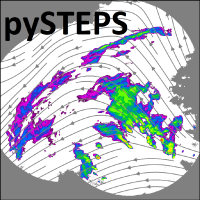Updating the conda-forge pysteps-feedstock#
Here we will describe the steps to update the pysteps conda-forge feedstock. This tutorial is intended for the core developers listed as maintainers of the conda recipe in the conda-forge/pysteps-feedstock.
Examples for needing to update the pysteps-feedstock are:
New release
Fix errors pysteps package errors
The following tutorial was adapted from the official conda-forge.org documentation, released under CC4.0 license
What is a “conda-forge”#
Conda-forge is a community effort that provides conda packages for a wide range of software. The conda team from Anaconda packages a multitude of packages and provides them to all users free of charge in their default channel.
conda-forge is a community-led conda channel of installable packages that allows users to share software that is not included in the official Anaconda repository. The main advantages of conda-forge are:
all packages are shared in a single channel named conda-forge
care is taken that all packages are up-to-date
common standards ensure that all packages have compatible versions
by default, packages are built for macOS, linux amd64 and windows amd64
In order to provide high-quality builds, the process has been automated into the conda-forge GitHub organization. The conda-forge organization contains one repository for each of the installable packages. Such a repository is known as a feedstock.
The actual pysteps feedstock is conda-forge/pysteps-feedstock
A feedstock is made up of a conda recipe (the instructions on what and how to build the package) and the necessary configurations for automatic building using freely available continuous integration services.
See the official conda-forge documentation for more details.
Maintain pysteps conda-forge package#
Pysteps core developers that are maintainers of the pysteps feedstock.
All pysteps developers listed as maintainers of the pysteps feedstock are given push access to the feedstock repository. This means that a maintainer can create branches in the main repository.
Every time that a new commit is pushed/merged in the feedstock repository, conda-forge runs Continuous Integration (CI) system that run quality checks, builds the pysteps recipe on Windows, OSX, and Linux, and publish the built recipes in the conda-forge channel.
Important#
For updates, using a branch in the main repo and a subsequent Pull Request (PR) to the master branch is discouraged because: - CI is run on both the branch and on the Pull Request (if any) associated with that branch. This wastes CI resources. - Branches are automatically published by the CI system. This mean that a for every push, the packages will be published before the PR is actually merged.
For these reasons, to update the feedstock, the maintainers need to fork the feedstock, create a new branch in that fork, push to that branch in the fork, and then open a PR to the conda-forge repo.
Workflow for updating a pysteps-feedstock#
The mandatory steps to update the pysteps-feedstock are:
Forking the pysteps-feedstock.
Clone the forked repository in your computer:
git clone https://github.com/<your-github-id>/pysteps-feedstock
Syncing your fork with the pysteps feedstock. This step is only needed if your local repository is not up to date the pysteps-feedstock. If you just cloned the forked pysteps-feedstock, you can ignore this step.
Make sure you are on the master branch:
git checkout master
Register conda-forge’s feedstock with:
git remote add upstream https://github.com/conda-forge/pysteps-feedstock
Fetch the latest updates with git fetch upstream:
git fetch upstream
Pull in the latest changes into your master branch:
git rebase upstream/master
Create a new branch:
git checkout -b <branch-name>
Update the recipe and push changes in this new branch
See next section “Updating recipes” for more details
Push changes:
git commit -m <commit message>
Pushing your changes to GitHub:
git push origin <branch-name>
Propose a Pull Request
Create a pull request via the web interface
Updating pysteps recipe#
The pysteps-feedstock should be updated when:
We release a new pysteps version
Need to fix errors in the pysteps package
New release#
When a new pysteps version is released, before update the pysteps feedstock, the new version needs to be uploaded to the Python Package Index (PyPI) (see Packaging the pysteps project for more details). This step is needed because the conda recipe uses the PyPI to build the pysteps conda package.
Once the new version is available in the PyPI, the conda recipe in pysteps-feedstock/recipe/meta.yaml needs to be updated by:
Updating version and hash
Checking the dependencies
Bumping the build number
When the package version changes, reset the build number back to 0.
The build number is increased when the source code for the package has not changed but you need to make a new build.
In case that the recipe must be updated, increase by 1 the build_number in the conda recipe in pysteps-feedstock/recipe/meta.yaml.
Some examples for needing to increase the build number are:
updating the pinned dependencies
Fixing wrong dependencies
Rerendering feedstocks
Rerendering is conda-forge’s way to update the files common to all feedstocks (e.g. README, CI configuration, pinned dependencies).
When to rerender:
We need to re-render when there are changes the following parts of the feedstock:
the platform configuration (skip sections)
the yum_requirements.txt
updates in the build matrix due to new versions of Python, NumPy, PERL, R, etc.
updates in conda-forge pinning that affect the feedstock
build issues that a feedstock configuration update will fix
To rerender the feedstock, the first step is to install conda-smithy in your root environment:
conda install -c conda-forge conda-smithy
Commit all changes and from the root directory of the feedstock, type:
conda smithy rerender -c auto
Optionally one can commit the changes manually. To do this drop -c auto from the command.
More information on https://conda-forge.org/docs/maintainer/updating_pkgs.html#dev-rerender-local
conda-forge autotick bot#
The conda-forge autotick bot is now a central part of the conda-forge ecosystem. The conda-forge autotick bot was created to track out-of-date feedstocks and issue pull requests with updated recipes. The bot tracks and updates out-of-date feedstocks in four steps:
Find the names of all feedstocks on conda-forge.
Compute the dependency graph of packages on conda-forge found in step 1.
Find the most recent version of each feedstock’s source code.
Open a PR into each out-of-date feedstock updating the meta.yaml for the most recent upstream release.
These steps are run automatically every six hours.
Hence, when a new pysteps version is upload to PyPI, this bot will automatically update the recipe and submit a PR. If the tests in the PR pass, then it can be merger into the feedstock’s master branch.