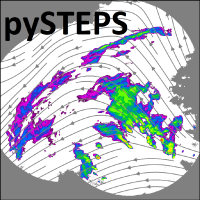pysteps.datasets.create_default_pystepsrc#
- pysteps.datasets.create_default_pystepsrc(pysteps_data_dir, config_dir=None, file_name='pystepsrc', dryrun=False)#
Create a default configuration file pointing to the pysteps data directory.
If the configuration file already exists, it will backup the existing file by appending the extensions ‘.1’, ‘.2’, up to ‘.5.’ to the filename. A maximum of 5 files are kept. .2, up to app.log.5.
File rotation is implemented for the backup files. For example, if the default configuration filename is ‘pystepsrc’ and the files pystepsrc, pystepsrc.1, pystepsrc.2, etc. exist, they are renamed to respectively pystepsrc.1, pystepsrc.2, pystepsrc.2, etc. Finally, after the existing files are backed up, the new configuration file is written.
- Parameters:
pysteps_data_dir (str) – Path to the directory with the pysteps data.
config_dir (str) – Destination directory for the configuration file. Default values: $HOME/.pysteps (unix and Mac OS X) or $USERPROFILE/pysteps (windows). The directory is created if it does not exists.
file_name (str) – Configuration file name. pystepsrc by default.
dryrun (bool) – Do not create the parameter file, nor create backups of existing files. No changes are made in the file system. It just returns the file path.
- Returns:
dest_path – Configuration file path.
- Return type:
str