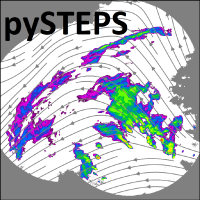Building the docs#
The pysteps documentations is build using Sphinx, a tool that makes it easy to create intelligent and beautiful documentation
The documentation is located in the doc folder in the pysteps repo.
Automatic build#
The simplest way to build the documentation is using tox and the tox-conda plugin (conda needed). To install these packages activate your conda development environment and run:
conda install -c conda-forge tox tox-conda
Then, to build the documentation, from the repo’s root run:
tox -e docs
This will create a conda environment will all the necessary dependencies and the data needed to create the examples.
Manual build#
To build the docs you need to need to satisfy a few more dependencies related to Sphinx that are specified in the doc/requirements.txt file:
sphinx
numpydoc
sphinxcontrib.bibtex
sphinx-book-theme
sphinx_gallery
You can install these packages running pip install -r doc/requirements.txt.
In addition to this requirements, to build the example gallery in the documentation the example pysteps-data is needed. To download and install this data see the installation instructions in the Installing the example data section.
Once these requirements are met, to build the documentation, in the doc folder run:
make html
This will build the documentation along with the example gallery.
The build documentation (html web page) will be available in doc/_build/html/. To correctly visualize the documentation, you need to set up and run a local HTTP server. To do that, in the doc/_build/html/ directory run:
python -m http.server
This will set up a local HTTP server on 0.0.0.0 port 8000. To see the built documentation open the following url in the browser: http://0.0.0.0:8000/