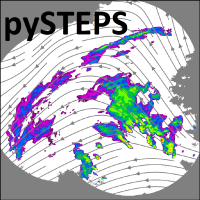Installing the example data#
The examples scripts in the user guide, as well as the build-in tests, use the example radar data available in a separate repository: pysteps-data.
The easiest way to install the example data is by using the
download_pysteps_data() and
create_default_pystepsrc() functions from
the pysteps.datasets module.
Installation using the datasets module#
Below is a snippet code that can be used to install can configure pystepsrc file to point to that example data.
In the example below, the example data is placed in the user’s home folder under the pysteps_data directory. It also creates a default configuration file that points to the downloaded data and places it in the $HOME/.pysteps (Unix and Mac OS X) or $USERPROFILE/pysteps (Windows). This is one of the default locations where pysteps looks for the configuration file (see Configuration file lookup for more information).
import os
# Import the helper functions
from pysteps.datasets import download_pysteps_data, create_default_pystepsrc
# In this example we will place it in the user's home folder on the
# `pysteps_data` folder.
home_dir = os.path.expanduser("~")
pysteps_data_dir_path = os.path.join(home_dir, "pysteps_data")
# Download the pysteps data.
download_pysteps_data(pysteps_data_dir_path, force=True)
# Create a default configuration file that points to the downloaded data.
# By default it will place the configuration file in the
# $HOME/.pysteps (unix and Mac OS X) or $USERPROFILE/pysteps (windows).
config_file_path = create_default_pystepsrc(pysteps_data_dir_path)
Note that for these changes to take effect you need to restart the python interpreter or
use the pysteps.load_config_file() function as follows:
# Load the new configuration file and replace the default configuration
import pysteps
pysteps.load_config_file(config_file_path, verbose=True)
To customize the default configuration file see the The pysteps configuration file (pystepsrc) section.
Manual installation#
Another alternative is to download the data manually into your computer and configure the pystepsrc file to point to that example data.
First, download the data from the repository by clicking here.
Unzip the data into a folder of your preference. Once the data is unzipped, the directory structure looks like this:
pysteps-data
|
├── radar
├── KNMI
├── OPERA
├── bom
├── fmi
├── mch
The next step is updating the pystepsrc file to point to these directories, as described in the The pysteps configuration file (pystepsrc) section.